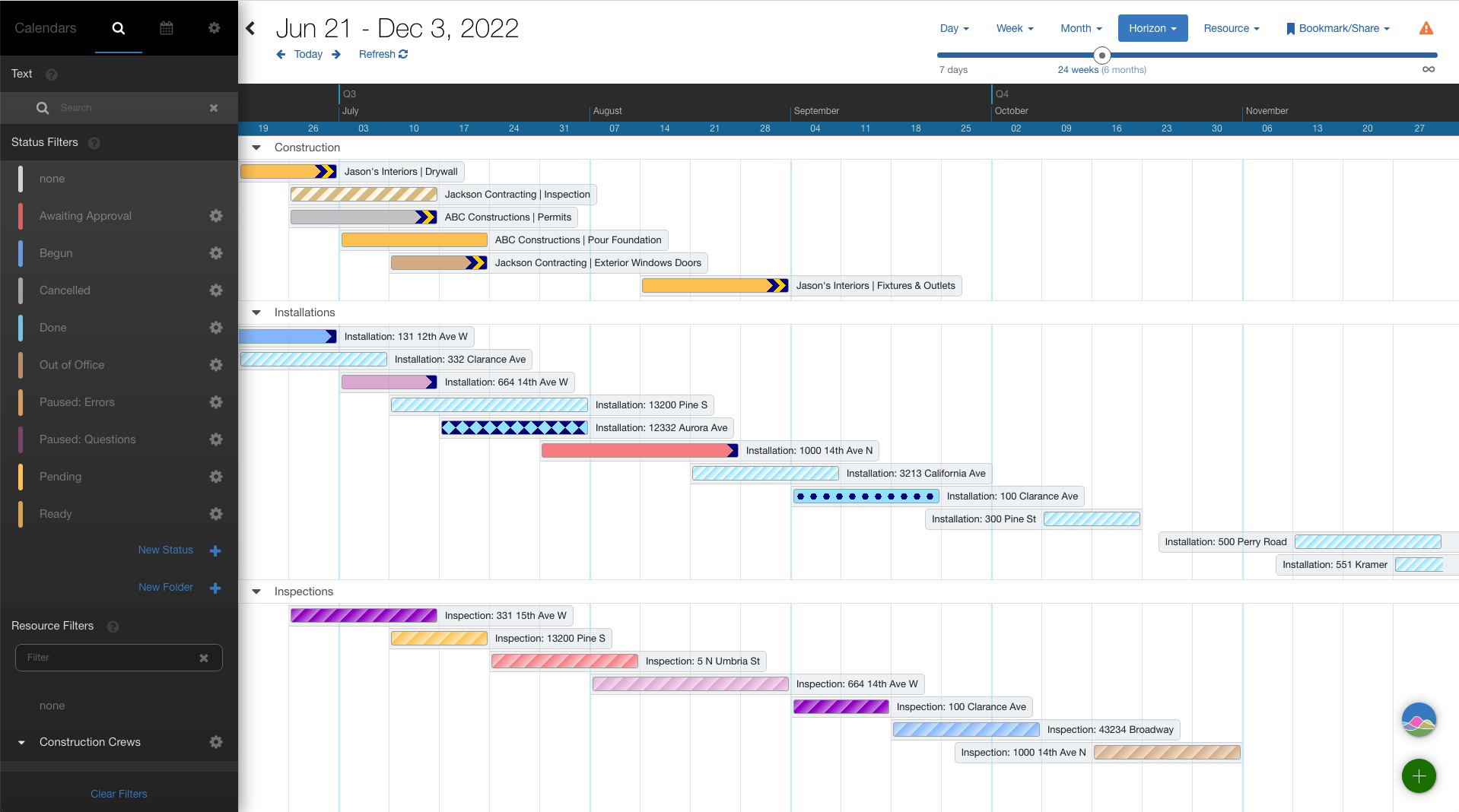The Calendar You've Been Waiting For
DayBack Behaviors, Hacks, and Extensions
Search our actions and extensions library for more options to customize your calendar
Apply a custom pattern to events in horizon view while retaining the Event's existing Status Color. Different patterns can be applied based on a custom set of filter criteria.
Colors, Styles and Icons
By default, events are colored based on the Event Status. Use this app action to add custom styles while retaining the event’s existing color.
You can also color code your events by the Resource name or some other custom criteria. In some views you can add a Second Color to your events to highlight special information.
See it in action
Check out our blog post for information on installation and customization:
Compatibility
FileMaker, Google, Mobile, Microsoft 365, Salesforce
Installation Requirements
Download and Customize