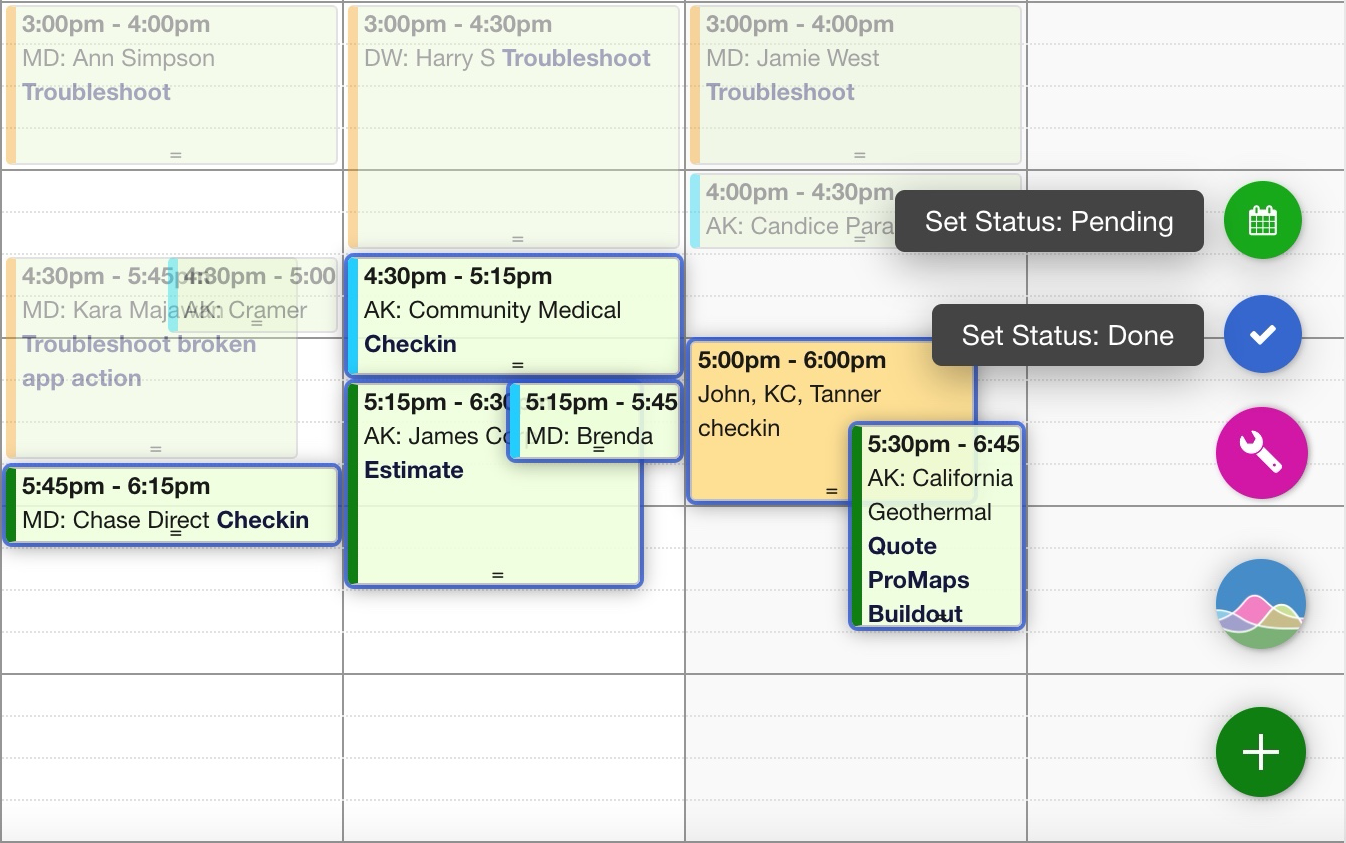The Calendar You've Been Waiting For
DayBack Behaviors, Hacks, and Extensions
Search our actions and extensions library for more options to customize your calendar
Updating Multiple Events using Custom Button Menu:
This action allows you to change multiple events at the same time. You can Option+Click to select multiple events, or drag to select multiple events, and then use the button launcher to perform updates on all of the selected events. You can also modify this action to run your own FileMaker scripts or Salesforce triggers for multiple events. Buttons can be restricted to specific users, or specific views and can edit any field that you can edit in the popover.
This function builds on top of the button launcher menu. Please see the button launcher menu extention for a full list of features that are related to adding buttons to DayBack’s launcher.
Updating Multiple Events using Keyboard Shortcuts:
If you prefer to update multiple events using keyboard shortcuts, another version of this app action allows you to hold a specific key combination followed by a click on any of the selected events to trigger changes to all of the selected events. This version of the code can also be download below.
See it in action
Check out our blog post for configuraiton instructions and a video describing this app action: