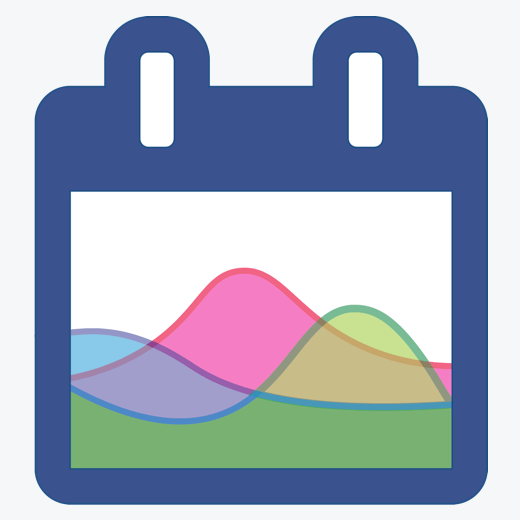The Calendar You've Been Waiting For
DayBack Behaviors, Hacks, and Extensions
Search our actions and extensions library for more options to customize your calendar
Specify fields in which you would like to validate. If a specified field is left empty, a notice will pop up notifying the user and allowing them to continue editing or to save the event with the empty fields.
Developer Resources and Utilities Filtering, Sorting and Permissions
Bring Field Validation into Your Calendar
This example checks to see that specific fields aren’t left blank. Extend this action to validate the contents of any field with your own JavaScript or Salesforce queries. Validating data entry IN your calendar gives you the opportunity to present dialogs to your users while they’re working, to ask for more information, or prompt them to correct mistakes.
See it in action
Check out a video showcasing this feature:
Compatibility
FileMaker, Google, Mobile, Microsoft 365, Salesforce
Installation Requirements
Download and Customize