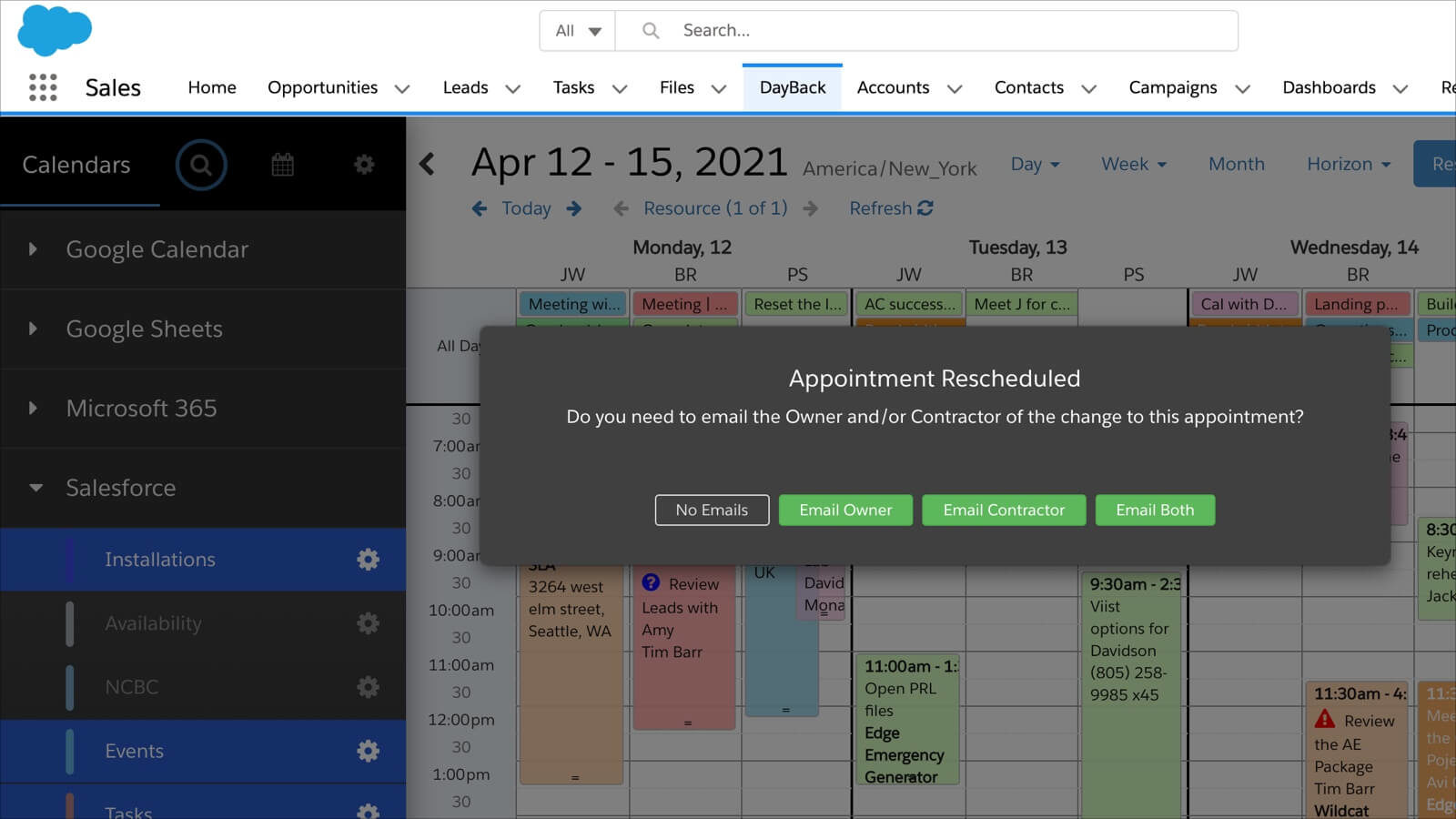The Calendar You've Been Waiting For
DayBack Behaviors, Hacks, and Extensions
Search our actions and extensions library for more options to customize your calendar
Add dialogues that prompt the user to make a choice, or to request additional information. This example asks users who asked for an event to be rescheduled.
Colors, Styles and Icons Custom Workflows Developer Resources and Utilities Productivity and Shortcuts
Custom Forms in Your Calendar
If your workflows needs to present users with choices in the form of custom dialogs, DayBack provides a straightforward function to include dialogs in your custom actions. Check out two examples using buttons or forms to capture users’ decisions.
See it in action
Here are two detailed examples from our blog:
Compatibility
FileMaker, Google, Mobile, Microsoft 365, Salesforce
Installation Requirements
Download and Customize