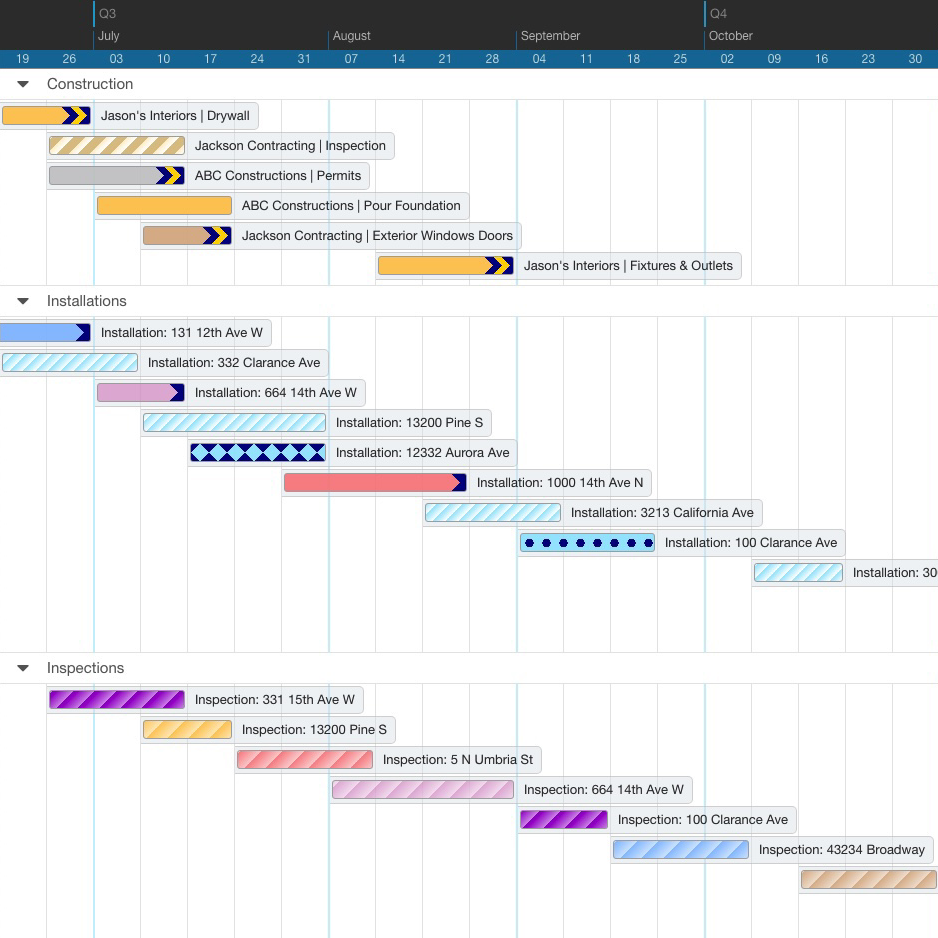Colors, Styles and Icons
Add Buttons to the Event Popover Utility Drawer
Add contacts and other types of related records directly from a popover’s multi-select list, or from any of an event’s utility drawers. Add up to three text or icon buttons any utility drawer. Buttons appear next to the Close button in a utility drawer.
Add Buttons to the Event Popover
Launch flows, open records, maps, or perform event-related actions directly from the popover. Add up to three text or icon buttons to DayBack’s edit event popover. Buttons appear next to the Delete and Save & Close buttons in the button tray.
User Specific Styles and CSS
Dynamically apply different CSS styles based on user roles and preferences. Customize each individual’s user experience and features using CSS and Resource Tags. Each user enjoys an interface that suits their role while removing features they don’t need.
Color Events using Styles and Patterns
Apply a custom pattern to events in horizon view while retaining the Event’s existing Status Color. Different patterns can be applied based on a custom set of filter criteria.