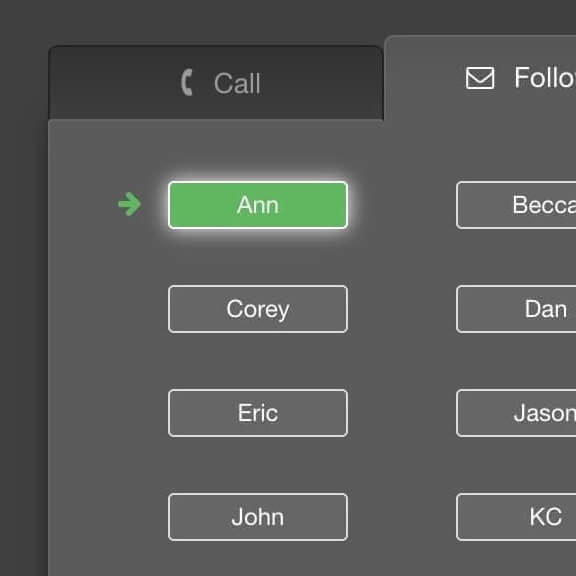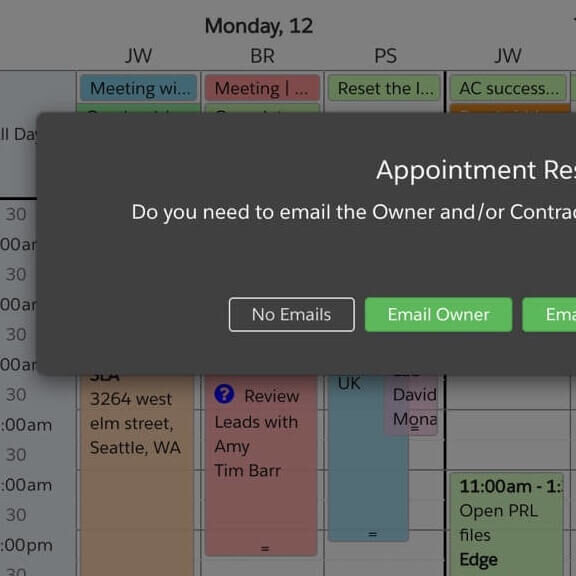Add custom fields to your Event popovers that change the status of the event.
Developer Resources and Utilities
Create Reminders using Custom Workflows
Integrate your own 3rd party APIs with DayBack and run custom scheduling workflows.
Use a Formula Field for your Start Time in Salesforce
Specify an alternate field to edit if the start time field you’re displaying is a formula field.
Validate that Fields are not Blank
Specify fields in which you would like to validate. If a specified field is left empty, a notice will pop up notifying the user and allowing them to continue editing or to save the event with the empty fields.
Show Custom Pop-ups, Dialogues, and Forms
Add dialogues that prompt the user to make a choice, or to request additional information. This example asks users who asked for an event to be rescheduled.