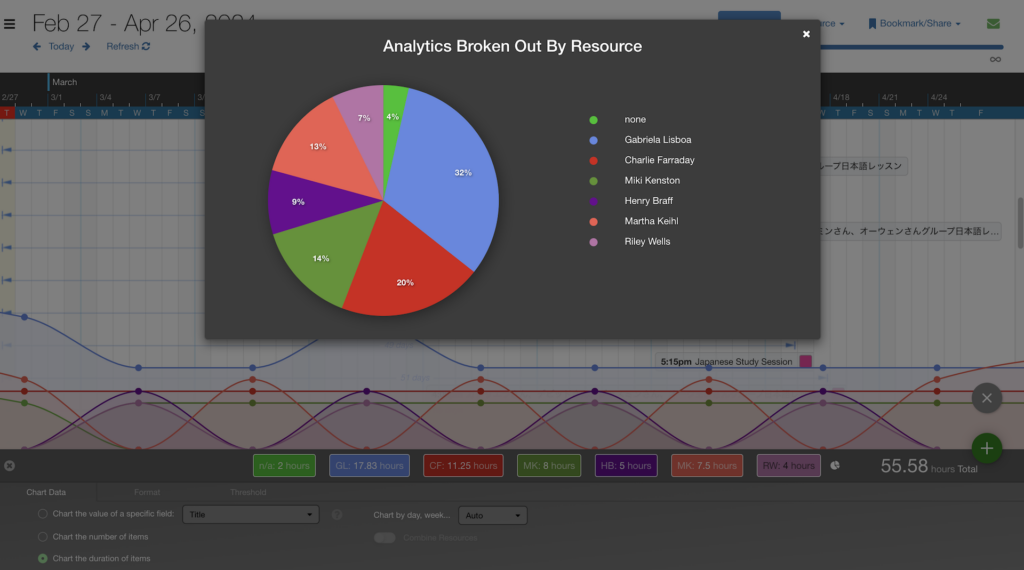Productivity and Shortcuts
Pie Charts for Calendar Analytics
The Pie Charts extension allows you to visualize your Calendar Analytics breakdown summary. Easily visualize any type of breakdown by Resource, Status, Calendar, or any of your Custom Fields.
Disable the Unscheduled List for Specific Users
Enable or disable the list of unscheduled events for specific users.
Set Status On Click with Keyboard Shortcut
Set up keyboard shortcuts which allow you to hold a key and click on an event to instantly change its status. Action will show an animation and play a sound indicating that the change was done. Set up a unique shortcuts and sounds for each status.
Add Notes to Your Events
Add your own notes, comments, or instructions on your meetings using a quick-access popover. Notes feature can be enabled for certain statuses or calendars and restricted to specific users