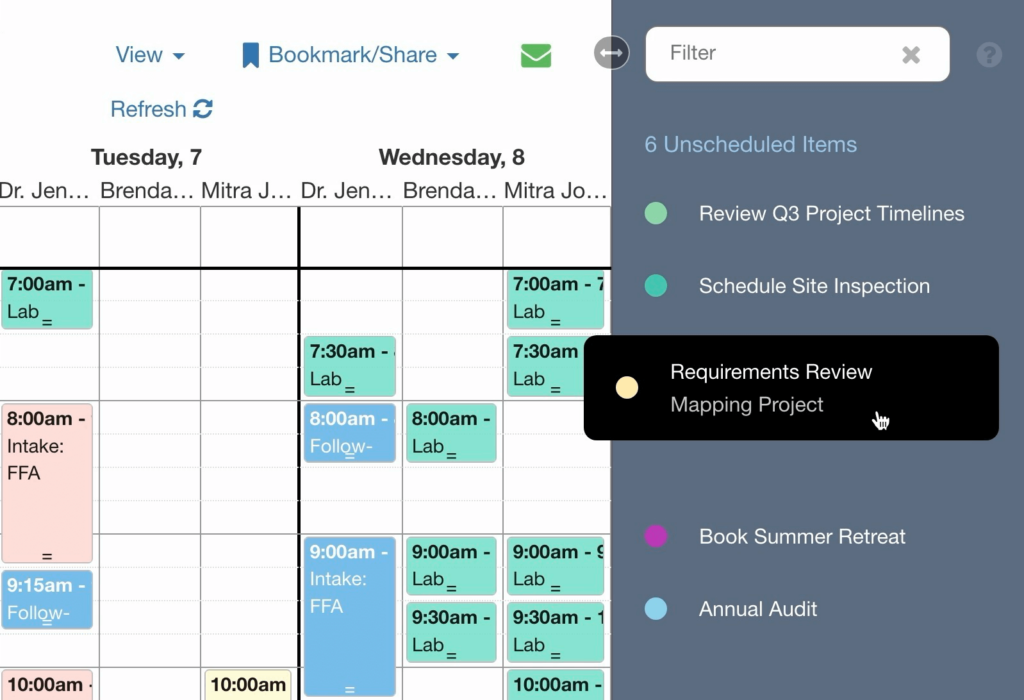
Resource Scheduling
Disable the Unscheduled List for Specific Users
Enable or disable the list of unscheduled events for specific users.
Remove None Resource Column
Removes the ‘None’ resource column from all views, as well as the Resource Filters sidebar.
One Click Resource Filters – Buttons and Dropdowns
Adds enhanced resource filters to the sidebar. Filters can be set up as One-click Filter Buttons or Multi-Select dropdowns of related resource tags. App action allows the click filtering of resources based on a previously-defined set of tags.
Set Resource to Logged-in User
This Before Calendar Rendered action will select the resource that matches the currently logged-in user’s name. All other resources will be deselected.