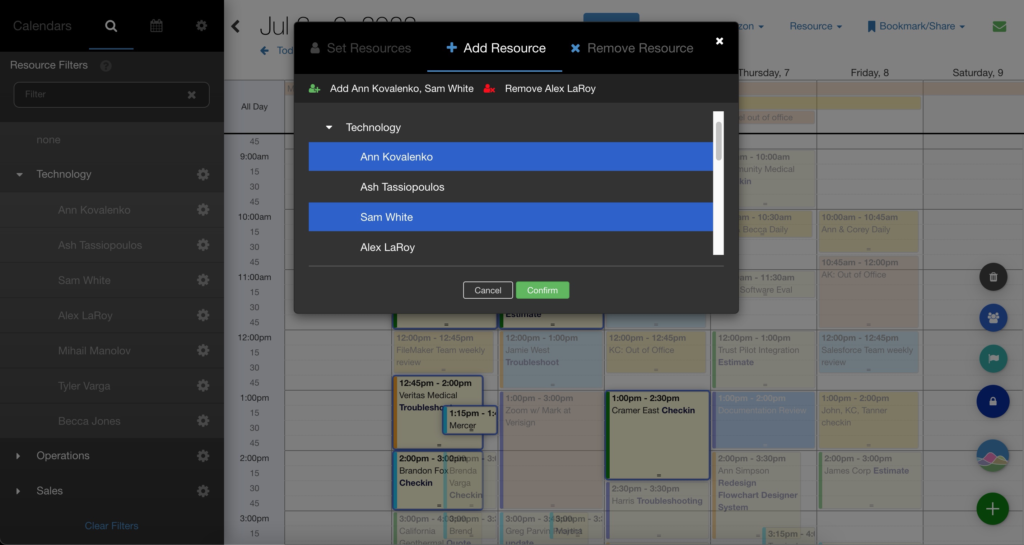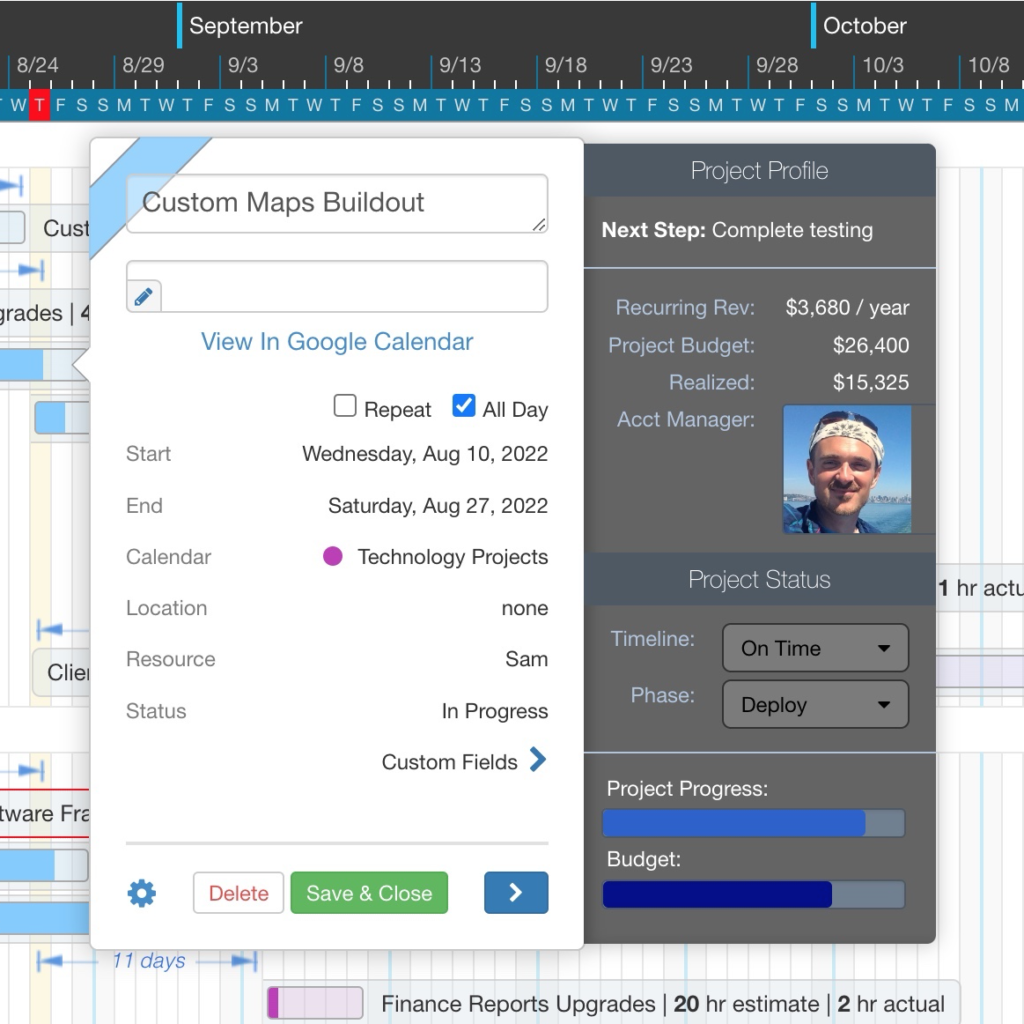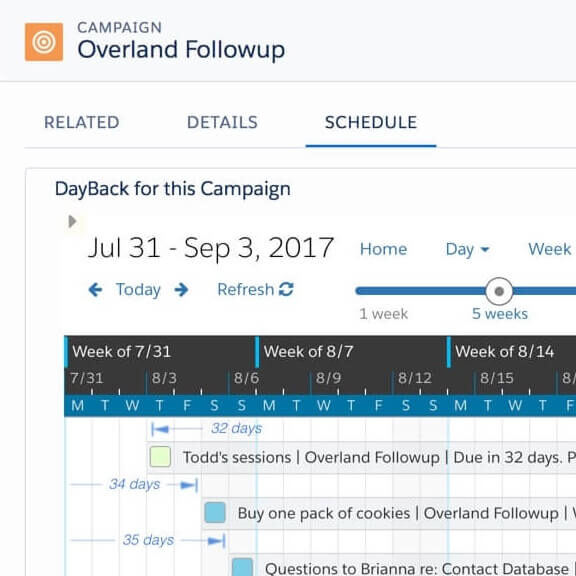By default, clicking on an event will open the native DayBack Event Popover. This action opens the native Salesforce or FileMaker record in a new window when an event is double-clicked.
Salesforce Resources
Remove None Resource Column
Removes the ‘None’ resource column from all views, as well as the Resource Filters sidebar.
Update Resources and Statuses for Multiple Events
Perform batch edits to resources and statuses using a Multi Update Popup menu. Menu allows you to Set Status, Set Resources, Add Resources, Remove Resources, and Delete all selected events.
Advanced Popovers & Custom Side Panels
Show detailed custom side panels when a user clicks on an event. Popovers can contain images, videos, google charts, or the results of a 3rd Party API calls. Any mapped field, Salesforce SOQL query, or FileMaker query can be included. Display different panels for different user types, event types, statuses, or custom criteria. Panels can include custom data entry forms, and field validation to overcome limitations of Salesforce lightning modals.
Embed DayBack on A Tab or Record in Salesforce
Create record-specific calendars with components from DayBack for Salesforce. You can show a project’s schedule on a tab for that project. Or show all the activity for a new contact right on a tab in that contact’s record. Alternatively, show a user just their events by adding an instance of DayBack to their home page.