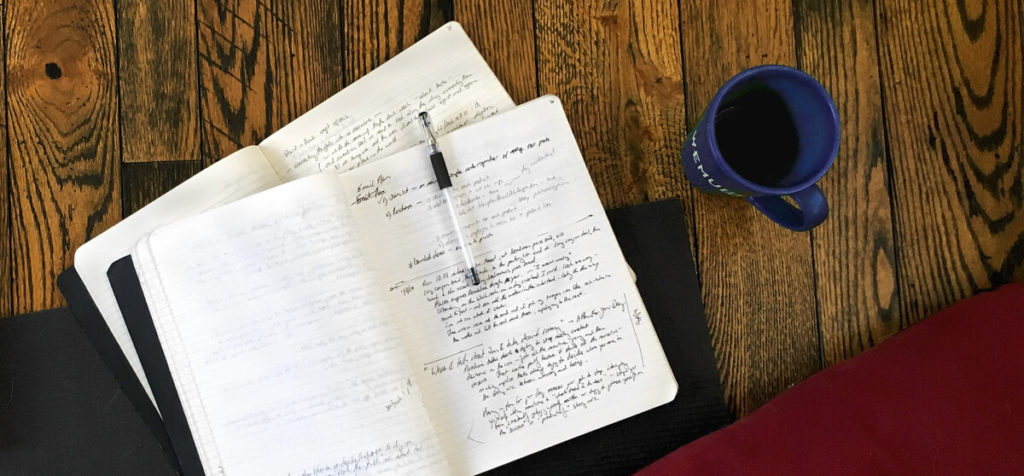
I’m a big fan of paper planners and am always sketching things out on paper before they end up in our online systems. There is something about working on paper that just makes list making come more easily–maybe because it’s more open to revision. Revising is part of list making, not something that comes afterwards. We make lists, we weigh and rank the items, we reorder them, cross them out: and we all have these little marks and grammars in our paper lists to help out.
Maybe it’s not the paper; maybe I’m just a big fan of pens? My friend Bob Majors switches out his pens between thin and thick ink when he feels himself thinking too fast or too slowly. Current favorites include the Pigma micron 005 (waterproof), the Uni-Ball Vision fine (also waterproof), and the Zebra F-301 ballpoint (for editing on top of or beside the other, thicker inks). (Never trust someone with only one pen.)
I love looking at other people’s paper schedules to see the little grammars they’ve invented to help them make sense of things–little marks to indicate rank or difficulty, creating columns for annotation or open questions.
Some of these techniques get turned into products and I’m starting to see more paper products that are collections of these planning grammars. Here are two packaged as complete journals: you can even subscribe to the BestSelf journal so a new one arrives as you’re finishing one up.
Bullet Journal
Though there is a physical product here, the site is largely about the process they use to plan and index plans in any paper journal. Page numbering is the key to indexing and I make page numbers in my own notebooks–even in legals pads: it’s a big help.
Though some people have very elaborate notebook hacks, numbering pages or cutting the corners of page sections is about all I’ve ever needed.
BestSelf
A bit more structured, the BestSelf journal includes sections on each page for the kinds of things you’re likely to want. The visual goal tracking at the bottom of each page would be pretty awesome if I could stick to it: you’d almost have a flip-book-animation of your progress.
In addition to their journal, some of their more free-form products, like the 13 week wall-planner, look really useful.
Paper Planners: Charts & Grids

Like that wall-planner, it’s charts or lists that I’m most frequently putting down on paper. And a little structure there can help.
My favorite (perhaps because it’s the simplest I’ve run across) is the Desired Outcomes Chart by David Lee. The whole point is to make sure you do the most important stuff first each day. And because you only have to create three desired outcomes for the week, it’s not a burden.

In a similar vein, Kate Lee of Tilikum Software created the TimeThingy as way to block out your day at a more granular level. I’ve never really been able to get down into hourly planning except to block off stretches of unscheduled time, but Kate swears by this and has even figured out how to hack the FogBugz planner so she can have an electronic version: milestones for each day of the week, and Kanban columns for each hour.
Pretty slick.
The electronic stuff makes sense when we need to track our time, share our plans with someone else, or see them in context. But paper seems to offer the least impediment to making creative plans.
I find that I’m using paper planners for what needs to be done–the content, the order of the items, their priority. When it comes to when they get done, I’m transcribing them into DayBack Calendar so I can see them in the context of my other deadlines and commitments–my team’s Google calendar, my wife’s, mods we’ve promised customers, and days when the NW swell is going to be good for surf.


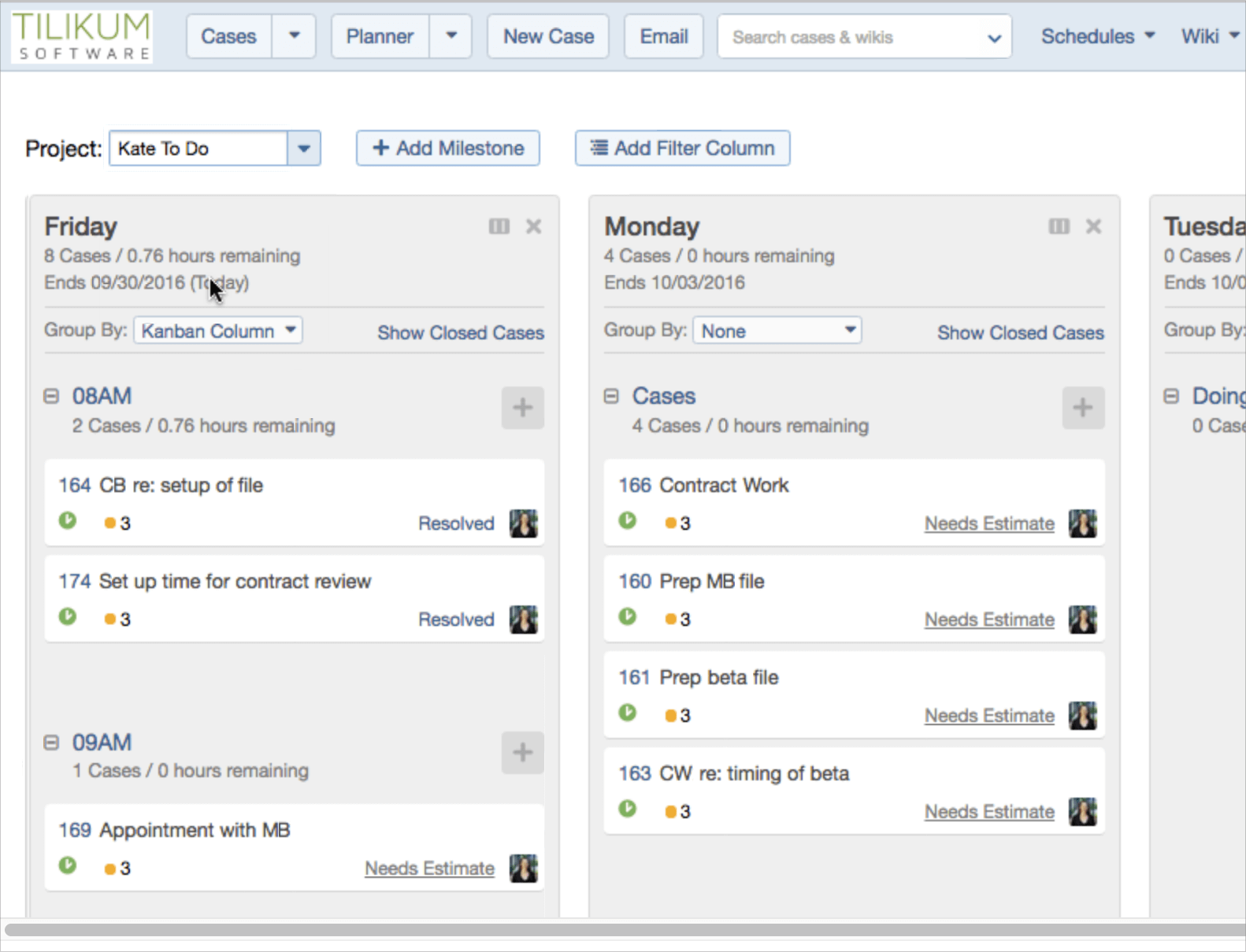
Great sharing. There is a broken link on Desired Outcome Chart…
Thanks.
Thanks, Oliver! (Link’s fixed: nice catch)
Just found another sweet planner: Ink+Volt https://inkandvolt.com/product/volt-planner/ Notable not only for the generous space devoted to goals, but also for having TWO PAGE MARKERS. Thank God. I started adding two of these to our best cookbooks a couple years ago and I can highly recommend it.
Even though that makes me sound like someone who knits tea cosies on YouTube.
Bob Majors (mentioned above) just recommended these: https://www.baronfig.com/products/shopplanner Hardcover opens flat, which is way nice: https://www.baronfig.com/pages/confidant