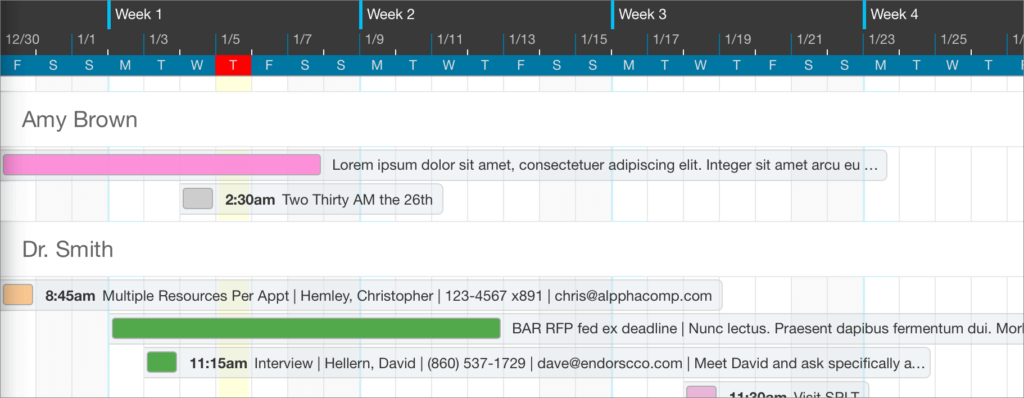
The latest in-app update to DayBack Calendar introduces “breakout” to Resource View. This lets you work at longer time scales (up to nine weeks at a time) while focussing on what’s scheduled for each resource.
Resources in DayBack can be your people, rooms, or pieces of equipment, and you balance your workload by dragging events from one resource to another.
Here’s a video of breakout in action:
The Latest
June 2021. Recent updates to Breakout now let you breakout by Status and collapse individual breakout categories so you can focus on what’s important. You can also breakout by any field in any of your calendars: see this in action.
And the options to breakout by Status and Resource are now inside the Horizon menu itself:
You have access to a lot of resource scheduling options in DayBack in addition to Breakout View. Learn more and see some examples here:
And see how DayBack can make a big difference in your org:
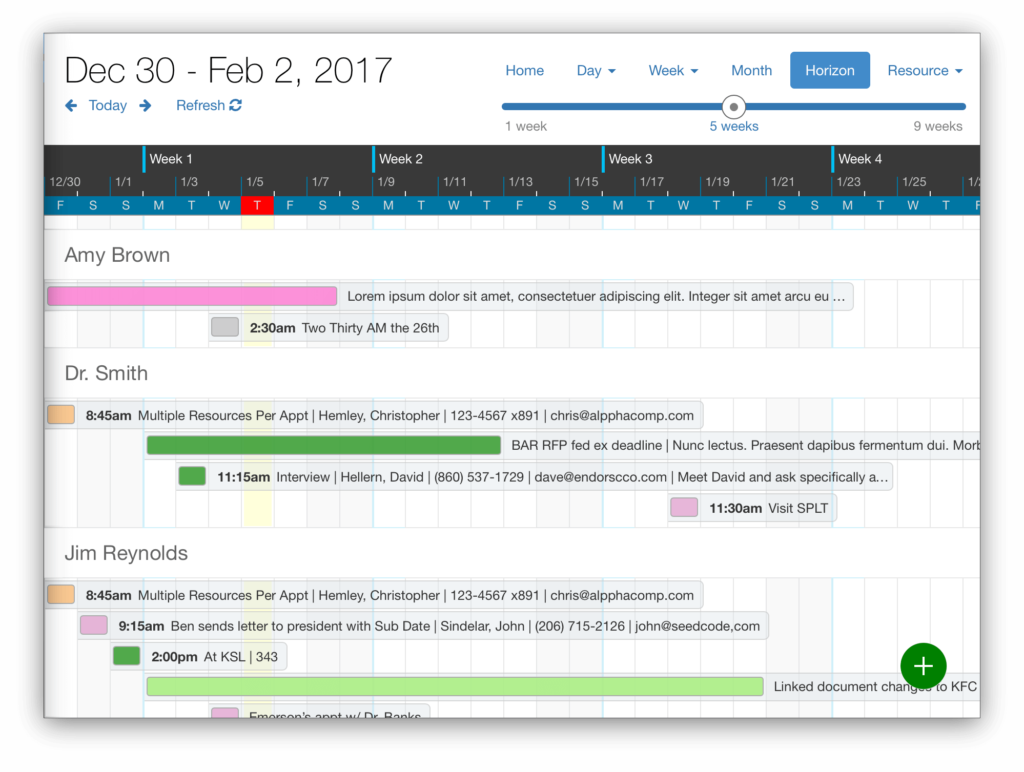
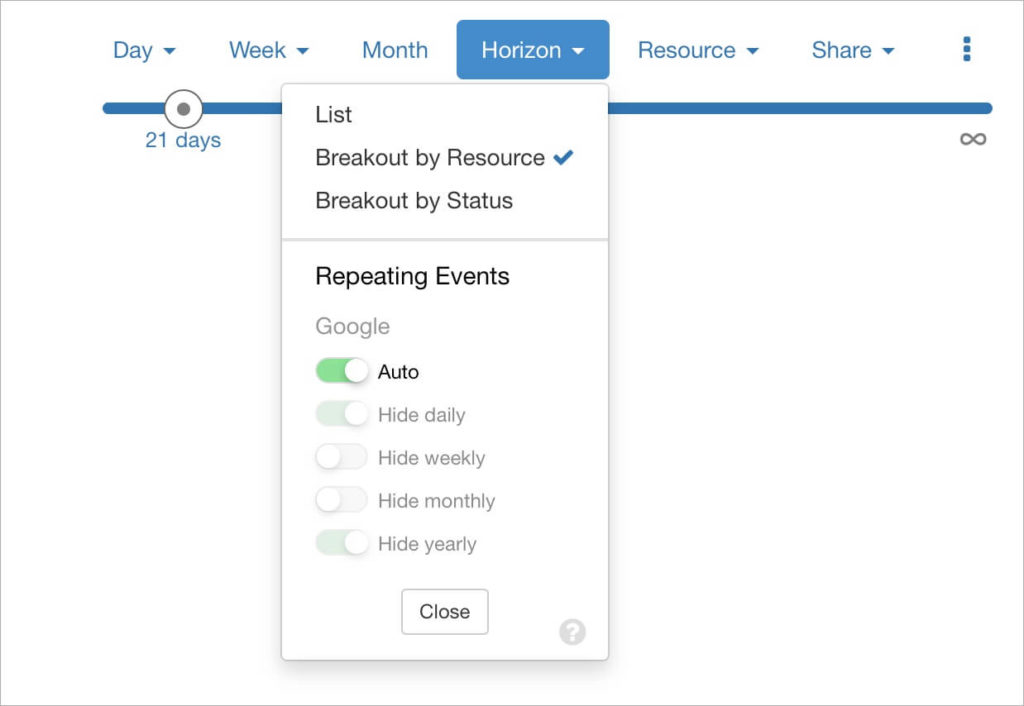
Leave a Reply