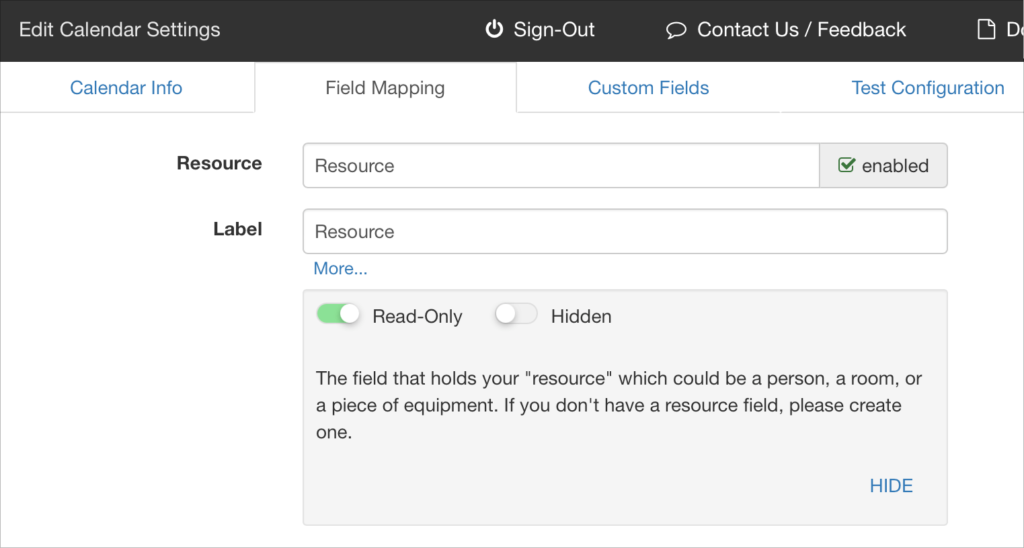
In addition to making entire calendars read-only in DayBack, you can now designate individual fields as read-only or hidden. This is enabled with a few switches beneath each field (click “more” to reveal the switches).
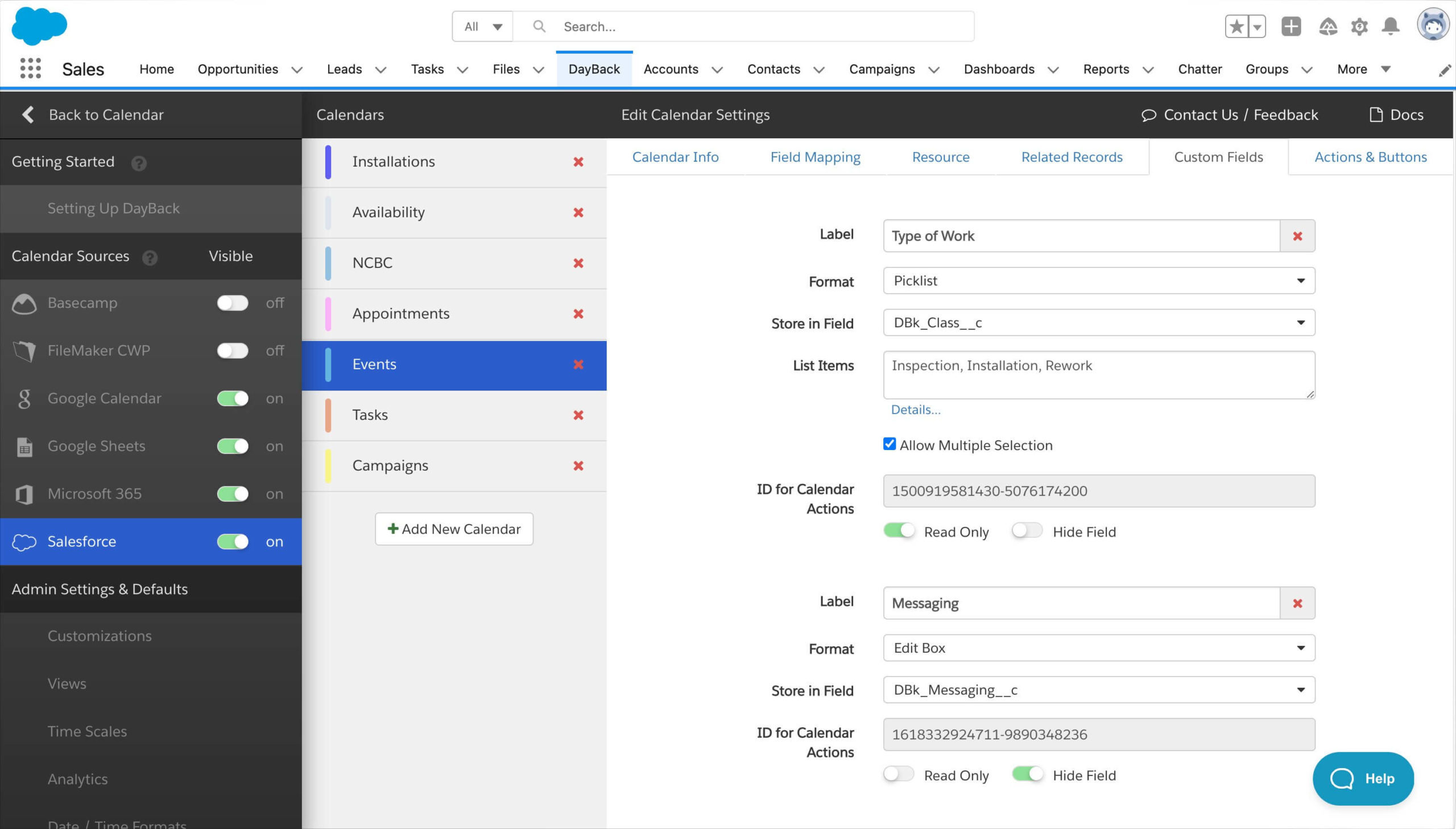
Read-only fields are useful when you’re rendering formula fields in the calendar and don’t want DayBack to try and edit them when you drag or duplicate events.
Hidden fields are useful when you need a field in a tooltip or custom action, but don’t need the field taking up space on screen.
These field options also work when sharing calendars, so you can make your shared calendars completely read-only except for the one attribute that technicians in the field need to update: the work order’s status, for example.
We’re using these options all the time now and hope you find them useful.
Leave a Reply