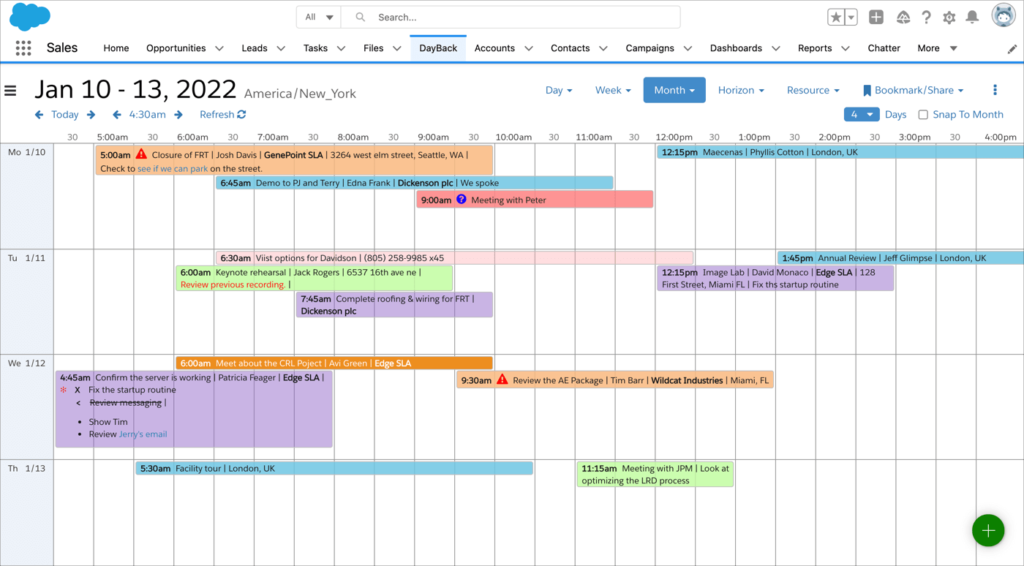
You’ll now find a new view in DayBack that makes it easier to scan for available times across multiple weeks–up to one month at a time. Here’s how it works:
You’ll find this new view under the “Month” menu.
Change the number of visible days by un-checking “snap to month” and then select the number of days you’d like to review. Create new events at any time by dragging the “plus” button from the lower right into an open slot.
For more on how DayBack lets you quickly scan for gaps in your schedule, check out Resource Scheduling With DayBack.
We’d love to hear how you’re using this new view and if you have any suggestions for making it more helpful: please get in touch.
Leave a Reply