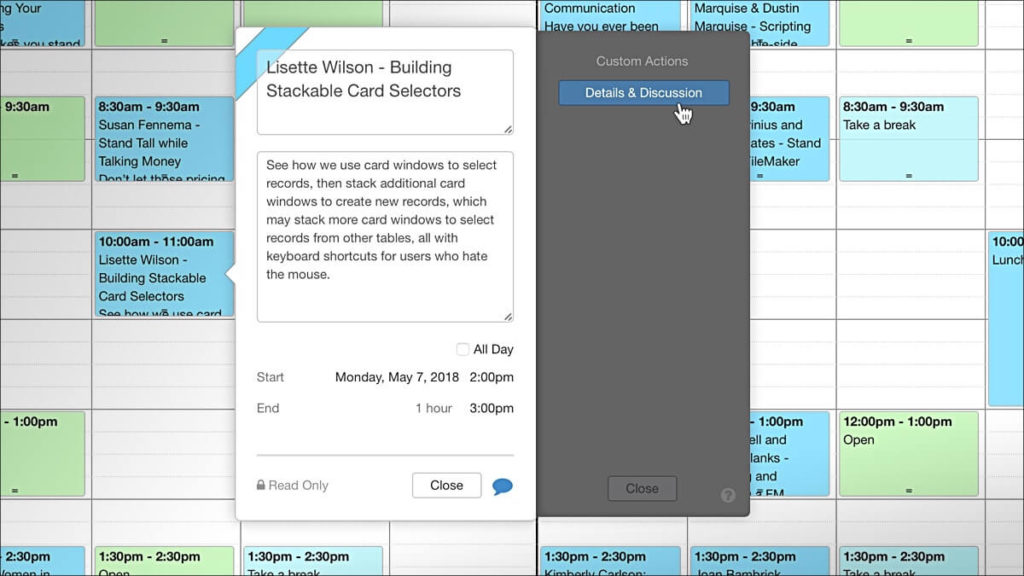
You can add buttons and scripts to your calendar events with DayBack’s custom actions. These let you modify how the calendar works so folks can take action right from within the calendar. Now you can add these actions to shared calendars as well. This means you can do things like:
- Link to a discussion about the event
- Complete a form when someone clicks on a shared event
The short video below demonstrates both of these actions.
The first example adds a button to the calendar, so users can get more detail about the event. The second example hijacks the “click” behavior to bring up a confirmation form when a user clicks on the event.
Custom actions are either simple URLs or JavaScript. You can download the code for these two example actions here:
- Link to a discussion about the event (conditionallyOpenURLjs)
- Complete a form when someone clicks on a shared event (confirmAppointmentWuFooForm.js)
Documentation and more examples can be found here (examples), or get in touch and we’re happy to write actions for you.
Leave a Reply