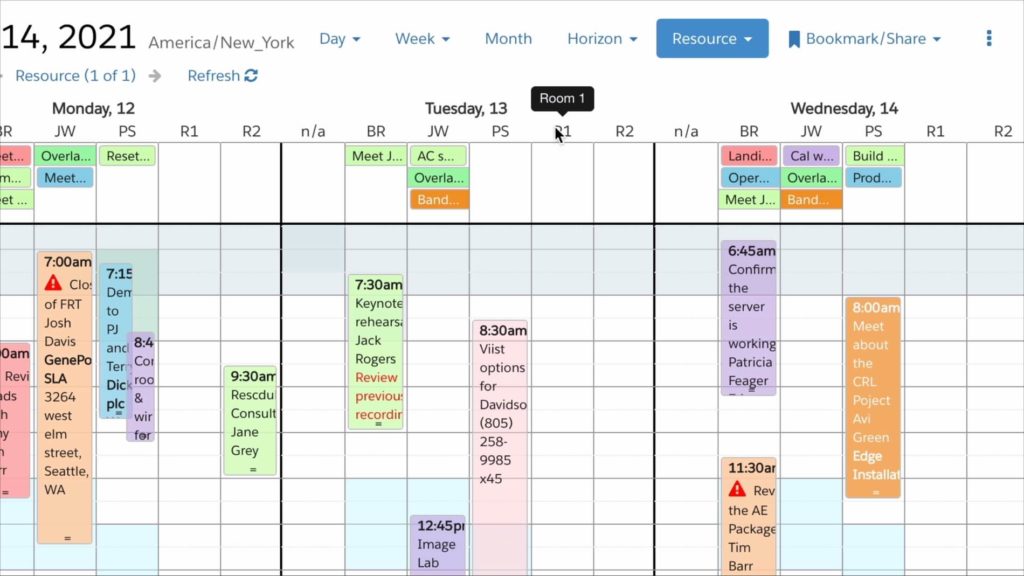
KC Embrey has just published a new custom action for assigning default values to new appointments: this is great for giving each resource in your org a default duration or status.
This action works in any calendar source, including FileMaker and Salesforce. Here’s what it looks like in action:
While you can usually set defaults in the backend, using a trigger or a formula field, those don’t evaluate until the appointment is committed to the back end. Using an action like this adds the defaults to the event as soon as users begin creating it.
Schedulers can see potential conflicts sooner and even prompt callers for details specific to that resource or appointment type.
Add this to your DayBack
Option 1: List resource attributes in the action code.
This is the action used in the movie above and KC’s comments in the action describe how to modify it, adding default values for each of your resources. If you haven’t created actions in DayBack before, you’ll find instructions here. You can access the latest code for this action here:
Option 2: Find the resource attributes in the resource’s tags
In this version, the default duration for each resource is a tag in the resource itself. You can extend this example to attributes besides duration. https://github.com/seedcode/dayback-tag-contains-duration
Don’t hesitate to reach out if you get stuck. We’re here to help.
Leave a Reply