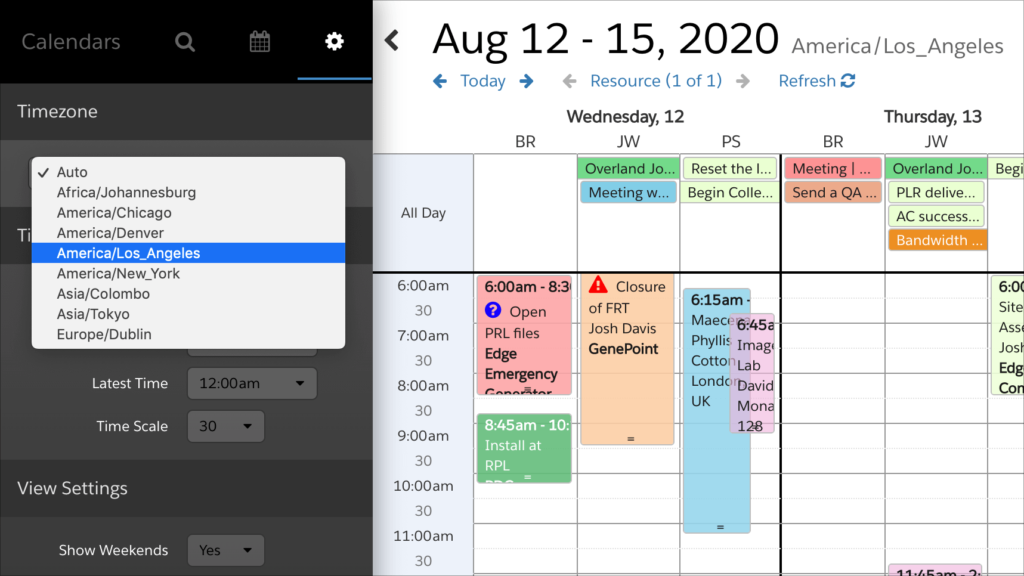
DayBack now lets you work with your schedule in a different timezone. The calendar has always respected timezones in those calendars that support it (Salesforce, Google Calendar, and Office 365). But this enhanced timezone support is great if you’re scheduling for folks in other cities: nobody wants to do timezone math in their head.
Here’s how it works:
And of course, you can still edit events and create a new one while you’re using DayBack in someone else’s timezone. Here’s the custom action used in the movie above: TimezoneSelector.js If you want to present a smaller number of possible timezones, you’ll find a list of valid timezones names here.
If you haven’t added a custom action to DayBack yet, here’s an overview along with some more examples of behaviors you can add to your calendar: Custom App Actions
Timezones are now scriptable
The action demonstrated above runs whenever the calendar loads, and that’s great when you want someone to be able to select timezones by hand. But the action also enables you to specify a timezone, and that can be used in other places, such as switching timezones when a user selects a specific calendar or when they select a resource located in another city.
Timezone Tooltips
Easily see where an event falls in any of your other timezones.
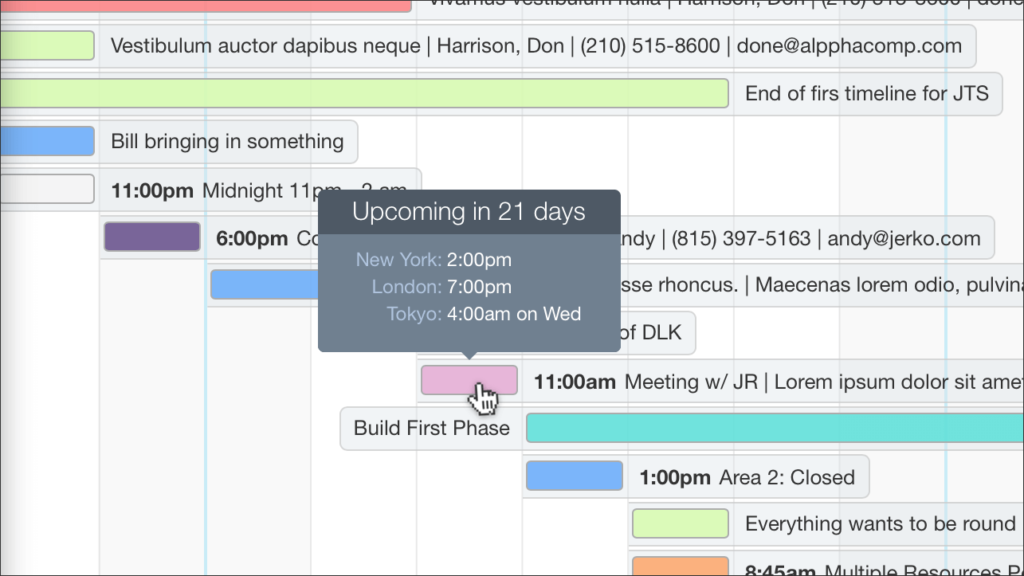
Find example code, and step-by-step instructions here: add timezone tooltips to your calendar.
Going further: changing timezones when you select resources
Here’s an example of changing timezones when users focus on a team in another state:
If that looks useful, here’s the custom action we used in that video: TimezonesByResourceFolder.js.zip
Note that the mapping between the names of the American states and their timezone is hardcoded into that action, but you could expand that and base the timezone on the result of a query to your Salesforce org, for example.
We help customers write queries and actions like that as part of our (optional) implementation packages: please get in touch if you have an idea for an automation that would simplify scheduling for your team.
FileMaker doesn’t support timezones at the database level but you can roll your own: https://www.seedcode.com/time-zones-filemaker/
Hi, our org has implemented this app action and we would like to be able to rename (alias) the standard time zone names offered in your javascript code. is this possible?
For example, in the Time Zone selector, I would have set the available values to:
‘America/Chicago, America/Los_Angeles, America/New_York, America/Phoenix’
I would like to rename these to:
‘America/Chicago’ as ‘Central Time’
‘America/Los_Angeles’ as ‘Pacific Time’
‘America/New_York’ as ‘Eastern Time’
‘America/Phoenix’ as ‘Mountain Time (AZ)’
Is this possible? thanks!
Hi Ashton,
While this isn’t something built-in to the time zone functionality, it is something you could add to your DayBack with an app action. I’ve created a quick action with your examples listed in the inputs section that will do just this. You can download the example here:
https://archive.seedcode.com/rootimages/stikipad/dayback/timezones/translateTimezoneLabels.zip