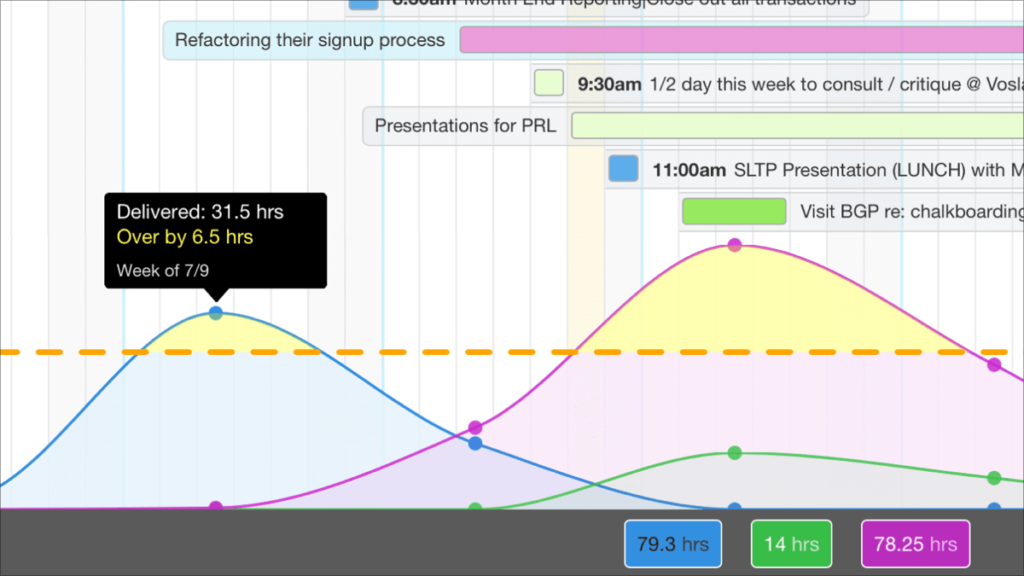
Analytics is coming to DayBack Calendar is here!
Measure changes to your schedule and chart calendar data against your goals.
You’ll be able to chart any additional fields you’ve added to the calendar. And you’ll know when the crests or troughs of your activity cross your thresholds.
In the example above, we’re looking at one developer’s billable hours in DayBack. Her target is 25 hours per week and she’s exceeding that every other week.
Calendar analytics show you the consequences of your decisions. Share on XAnalytics respond as you drag events to reschedule them. It’s designed to answer questions like these:
• When do I need to begin work on this project?
• Do we have the capacity to take on this new job?
• Have I blocked off enough time to meet this deadline?
• How often are we exceeding our goals?
• Have I planned for any of this?
For many of us, this will be the first time we can answer these questions and have the answers right in front of us in the same tool we use to plan our work. We’ve been using analytics internally for a few months and are very excited about it’s improved our decision making.
Add this to your instance of DayBack: Coming Soon
Analytics is available for FileMaker Server, Salesforce, Google Calendar, and Basecamp. Though for Google Calendar and Basecamp it is limited to reporting the number of events and their duration (as in, “how much of my day is taken up by meetings”) since those sources don’t support additional fields… yet.
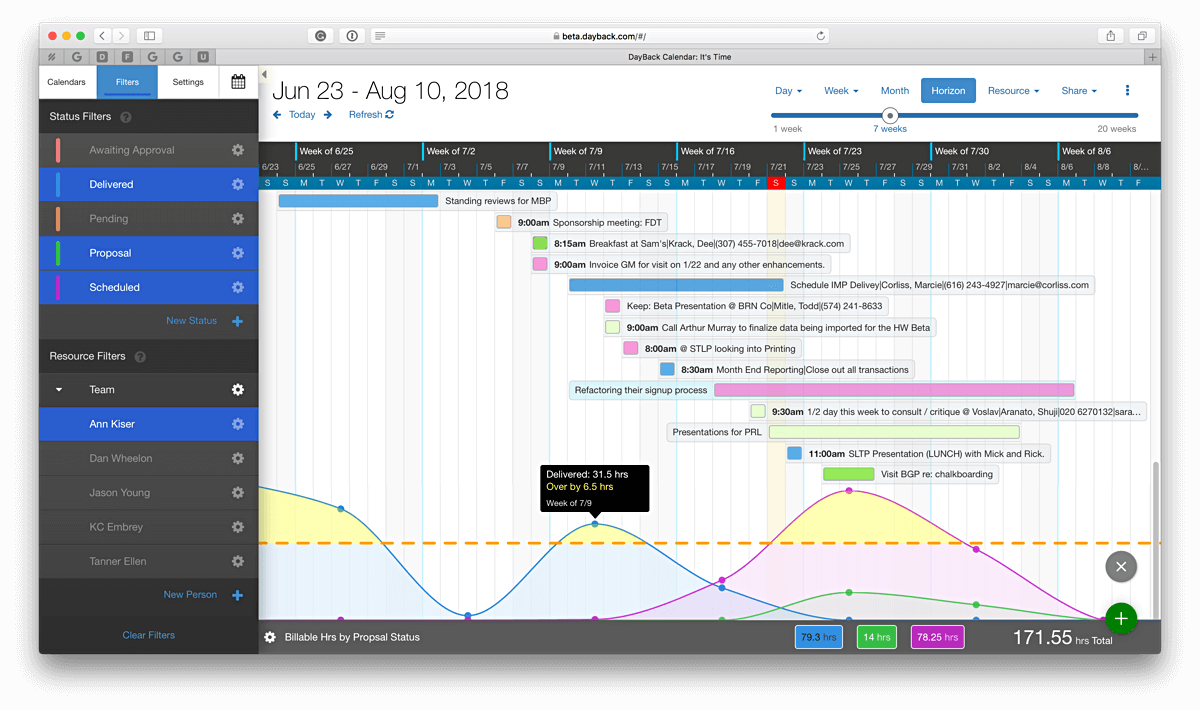

Leave a Reply