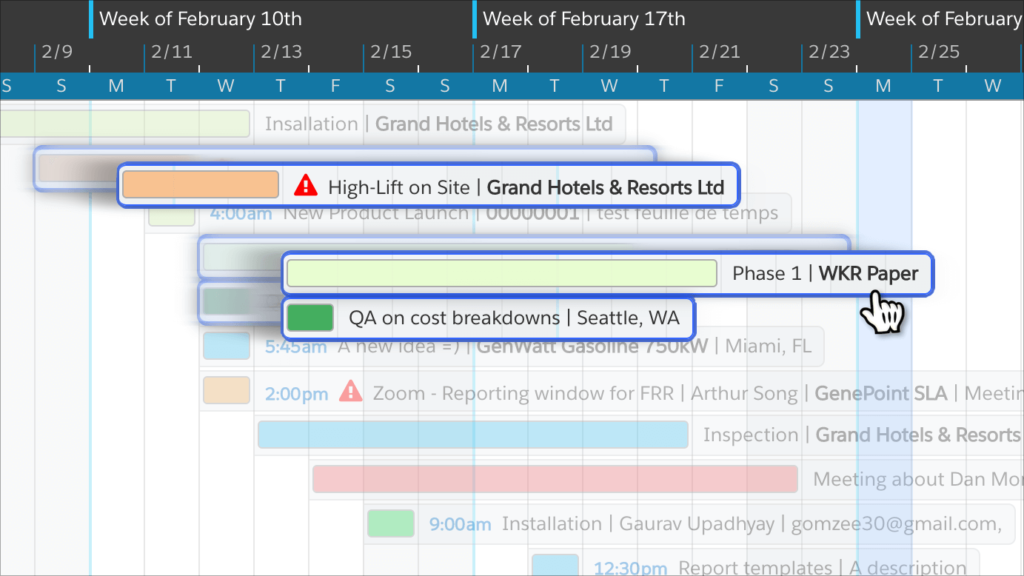
Your calendar’s latest power-up: now select multiple events and reschedule them all at once. Here’s how it works…
Multiple-selection makes it easier to reschedule whole projects and to shift your plans from one day to another.
Do More
• Drag events to reschedule them or to change their resource or status.
• A single undo is available, making this great for trying out scenarios.
• Select events from any calendar source and across calendars: drag Google and Salesforce events in the same motion.
• Check out the documentation for more details.
Can I Automatically Link Events Together?
Yes, you can permanently link events together, instead of manually selecting them each time. For example, you can chain all the events for a project together so that date changes cascade through downstream events.
You’ll do this with a custom action that lets you define the criteria by which events are chained: all events for the same project or account, for example. Details are here: cascading events in DayBack Calendar.
Leave a Reply