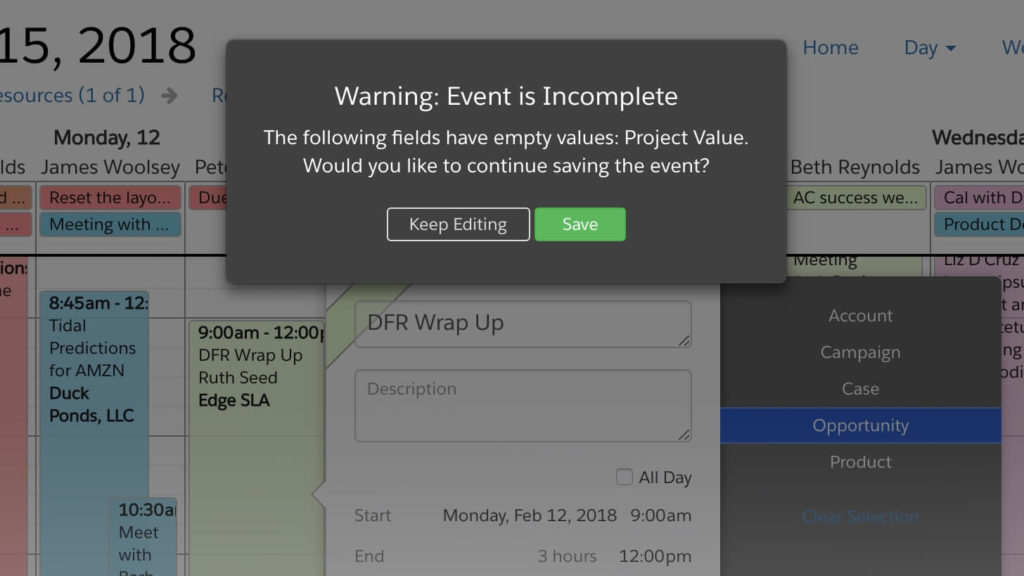
Field Validation in DayBack Calendar
If you have required fields in your backend–in Salesforce or FileMaker–DayBack will respect that and surface your error messages to users who leave those fields blank in the calendar. But sometimes those validation messages are a little harsh.
Now you can write validation messages in DayBack and use the calendar’s new “before save” actions to make sure fields are filled in properly. You can also use this to run any JavaScript action and check the result before you save an event. Here’s a quick overview of how this works:
Add this to your calendar
Download the action used in this video here: warn when fields are empty. Then just paste that into a new “Before Event Save” action as shown in the video.
If you’re a developer and you’d like to write your own actions, you’ll find some examples here along with documentation of the objects and methods you can use to save the event, look for changes, etc.
Or simply get in touch: we’d love to write new actions for you.
Leave a Reply