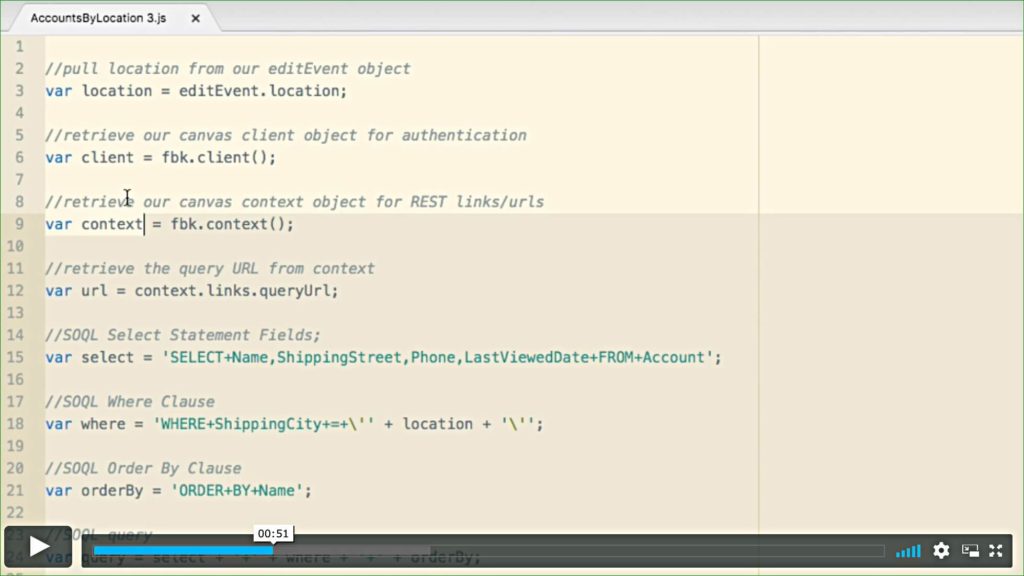
Calendar actions in DayBack let you add your own buttons to calendar events. Most folks use these to run flows, navigate to other pages, or connect with other apps–like creating a Zoom meeting for your event.
But actions are also a great place to try out new code and test your queries. Since the actions can run JavaScript and have access to the Canvas JavaScript SDK, you can do a lot. Here’s an example of how DayBack’s Jason Young uses some of our example code as a skeleton for writing SOQL queries he can test right from within the calendar:
You’ll find more resources for creating calendar actions in DayBack here:
Custom Actions (overview and examples)
Event Actions (run code without a button: when events are dragged, deleted, etc.)
Leave a Reply