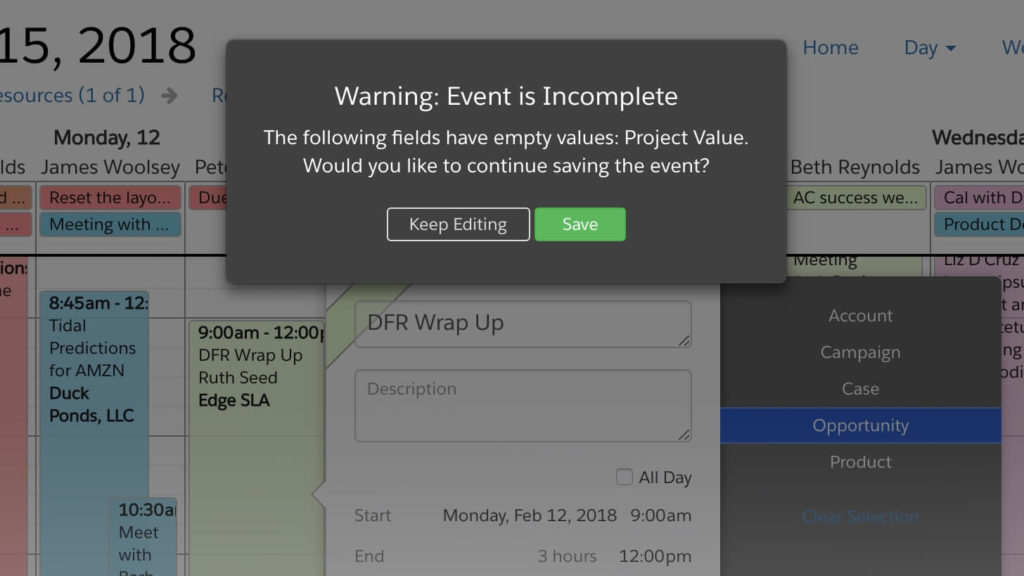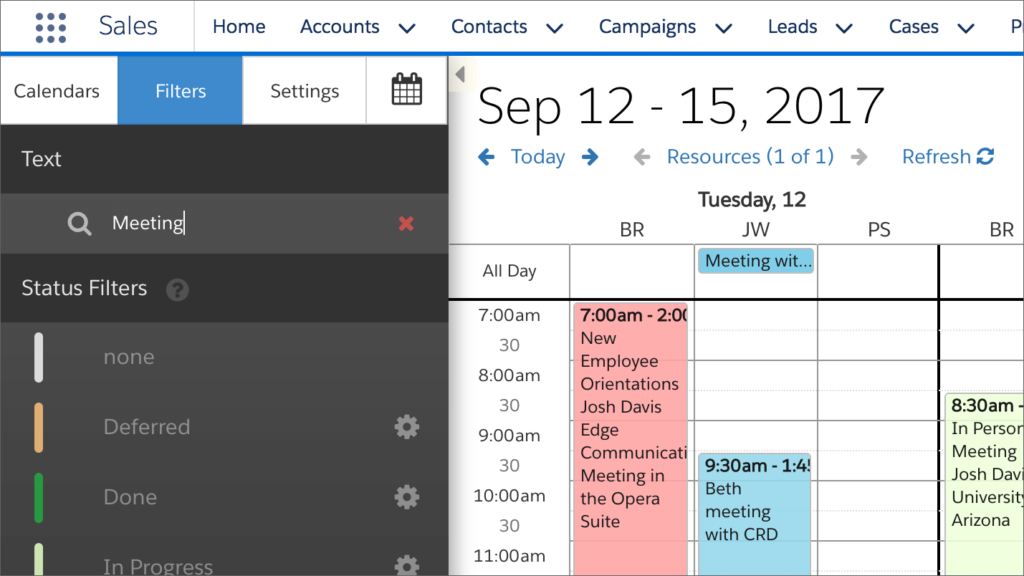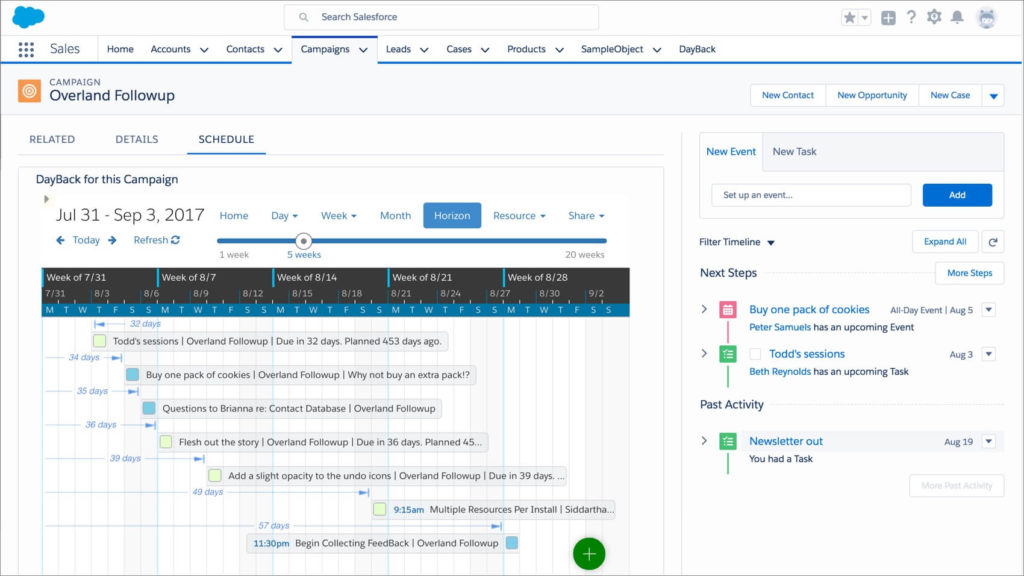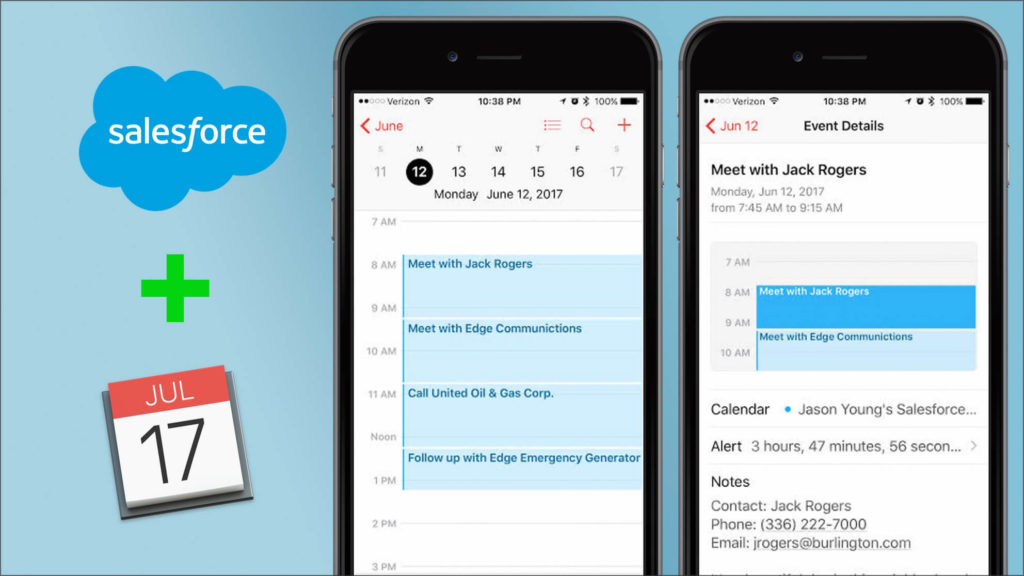Field Validation in DayBack Calendar If you have required fields in your backend–in Salesforce or FileMaker–DayBack will respect that and surface your error messages to users who leave those fields blank in the calendar. But sometimes those validation messages are a little harsh. Now you can write validation messages in DayBack and use the calendar’s […]
Salesforce
New: Search Across All Your Calendars
The latest in-app update to DayBack introduces a text filter that works across every field in every one of your calendars. Type in an account name and see dates for that account across all your Salesforce objects. Here’s a quick video of this in action: Hope you find it useful!
Custom Calendar Tabs in Salesforce Lightning
Create record-specific calendars with components from DayBack for Salesforce Using DayBack Calendar in Salesforce Lightning, you can show a project’s schedule on a tab for that project. Or show all the activity for a new contact right on a tab in that contact’s record. This is also a great way to show a user just […]
Scheduling GoToMeeting from Salesforce
Overview Custom actions in DayBack Calendar let you add your own buttons to events in the calendar. These buttons are a great way to extend the calendar’s capabilities and a great way to use custom actions is to interact with third party applications: like GoToMeeting. Note: if you’re using Zoom instead of GoToMeeting, you can […]
Subscribe to a Salesforce Calendar: creating a public ics feed
Background Our customers frequently want to share their calendars with folks who aren’t users in their Salesforce organizations: it’s one of the most common problems we hear about. This was one of the primary reasons for adding sharing to DayBack Calendar, and creating shares in DayBack is a great way to share specific views and time frames. […]