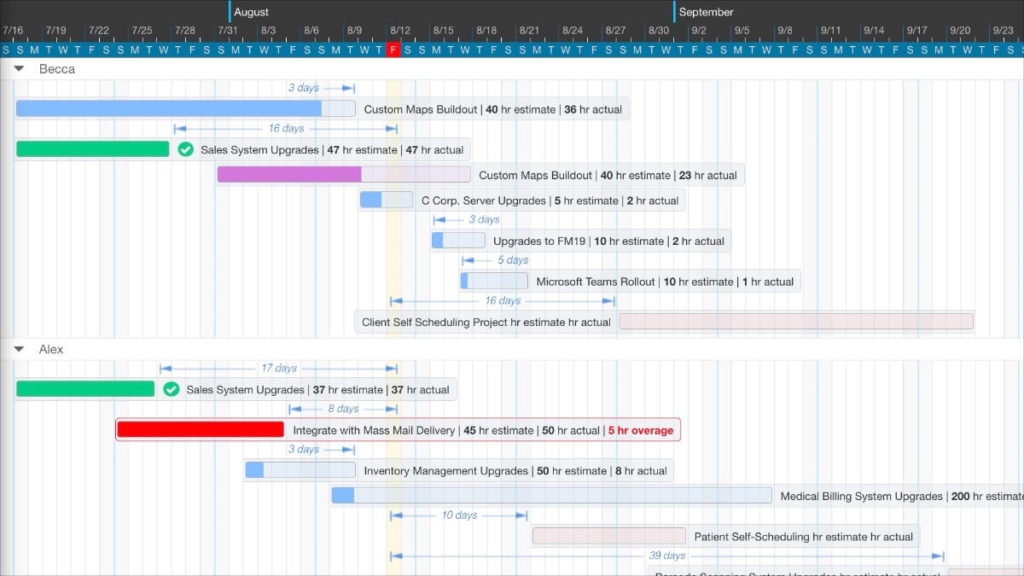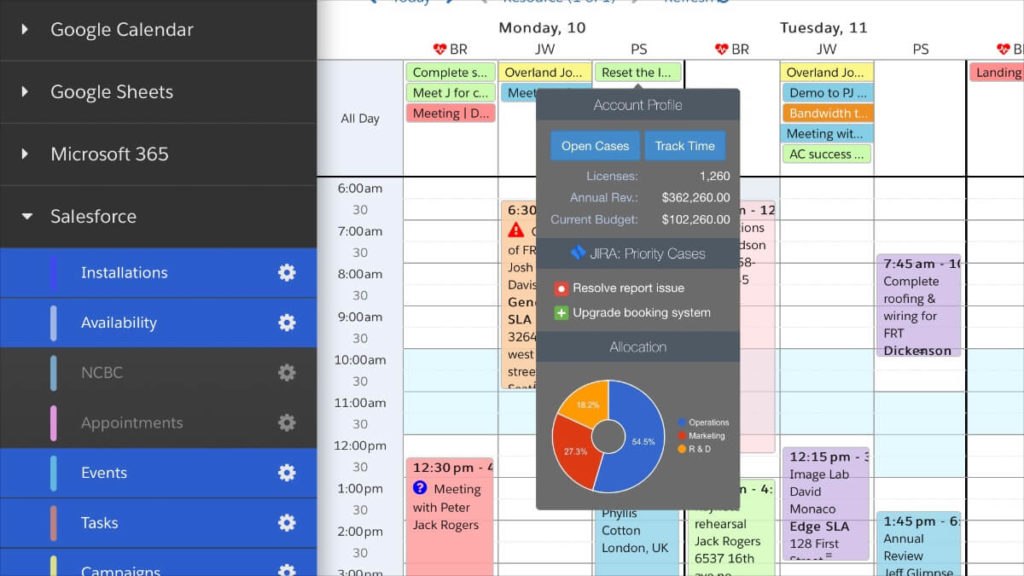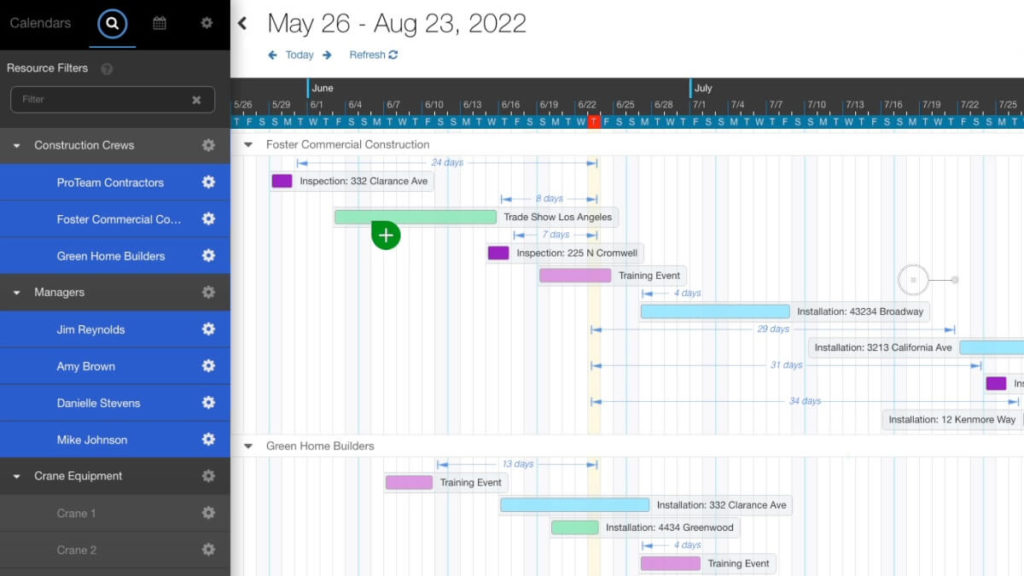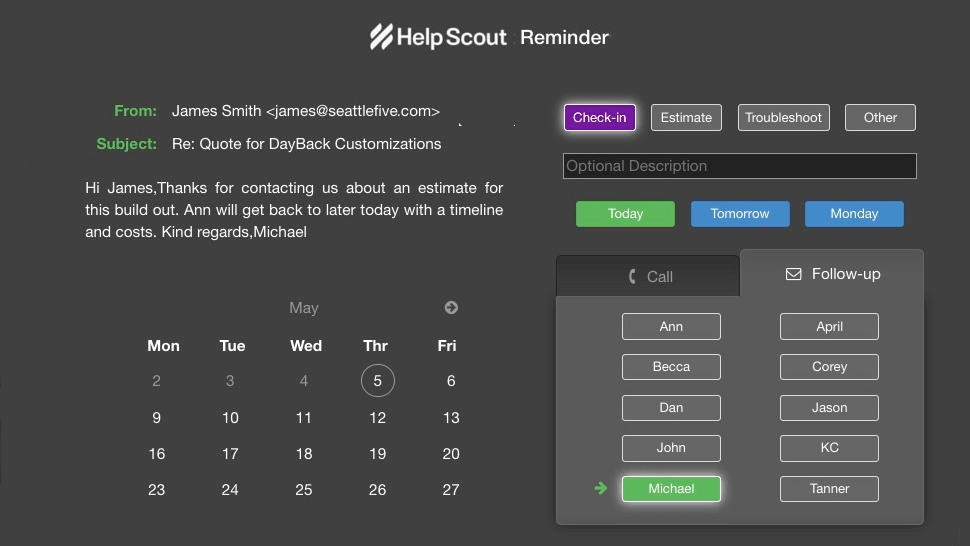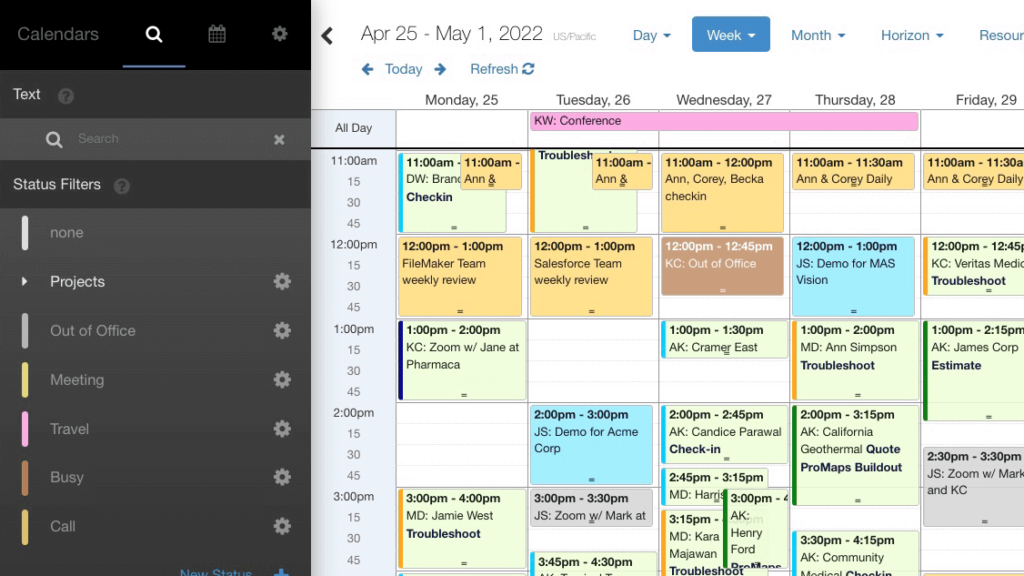DayBack can now show the percent complete for each of your open projects. If you love the Gantt Chart style of the calendar’s Horizon View, progress bars let you visualize the completion of your tasks as deadlines approach. Progress Bars & Percent Complete Progress bars are great for understanding estimated hours vs. actual hours or […]
Dev
Calendar Tooltips – Charts, Tables, and Maps
Show Charts, Tables, Maps, and Images when Hovering Over an Event We love introducing powerful new ways to drive your decision-making in DayBack. Our latest app action lets you create advanced tooltips, potent data visualizations, and take action from buttons in your tooltips. You can take advantage of your Salesforce or FileMaker data by loading […]
Assign a List of Unscheduled Items
You can use DayBack to schedule events from a filtered list of unscheduled tasks. This example shows a list of unscheduled tasks based on a custom Salesforce object. The list is presented in a custom DayBack window showing projects with estimated hours that aren’t yet wholly scheduled. The list allows you to search for a […]
Automated Reminders Part 2
In November, we demonstrated how you could use DayBack’s custom actions to integrate your calendar with 3rd party apps outside of FileMaker and Salesforce. We showcased an app action that integrates Helpscout, our customer service system. When we want to follow up on an email or an issue, our team members can press a button […]
Event Border Stripe Colors Reflect a Custom Field
It’s really helpful to glace at your calendar and know exactly what your team has on the schedule. We’d love to share the latest eye candy we added to make events stand out in DayBack. By using a Custom Field and a Custom App Action, you can dynamically paint an event’s border color so that […]